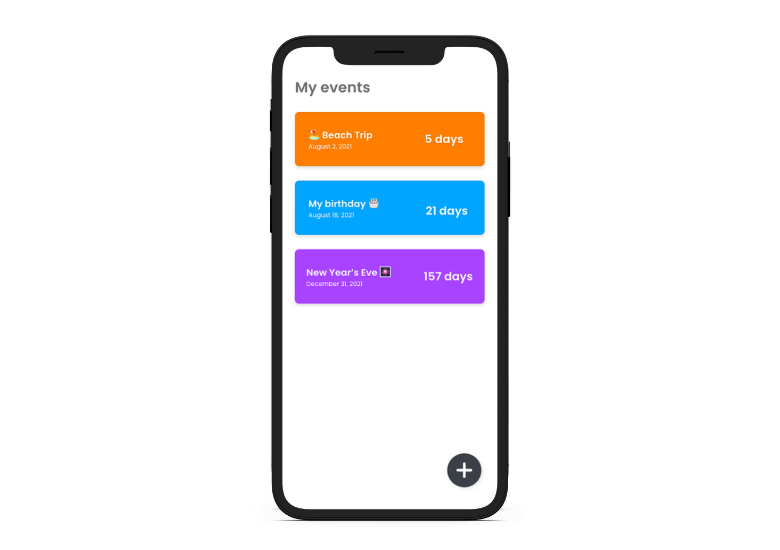EvenTrack
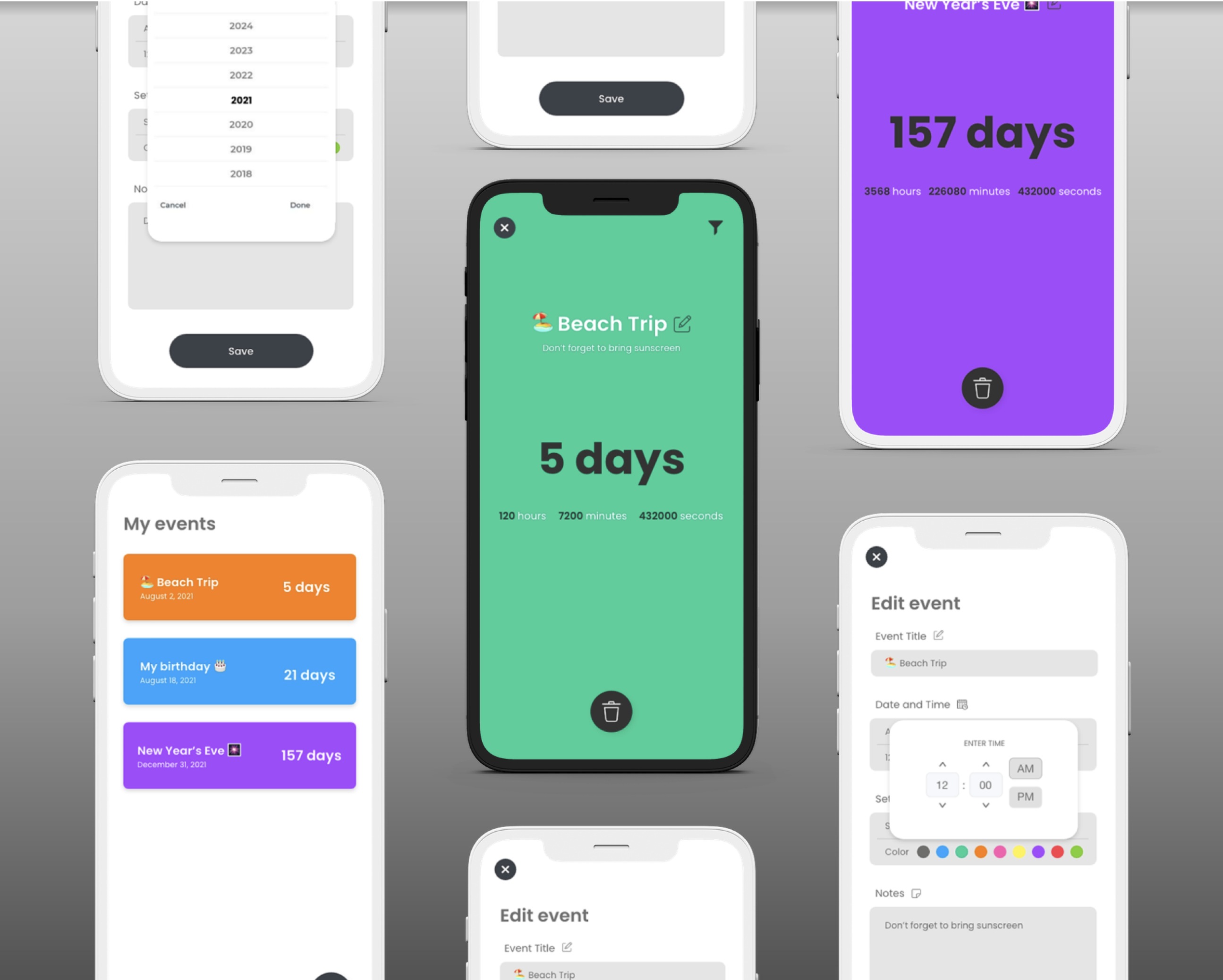
Key Features
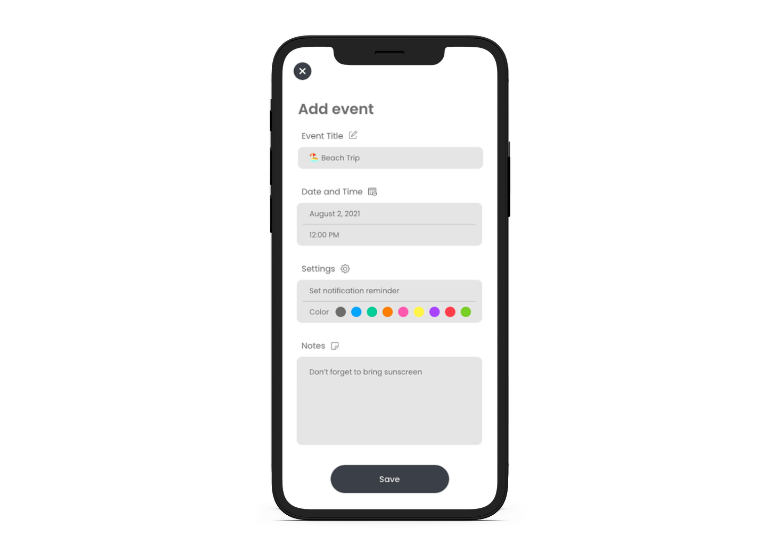
Add Events
Start your EvenTrack experience by simply adding your event details, such as title, date, and time. Add as many events as you can because this app can handle and store all of the data for more accurate and precise event tracking.
View Events
Stay updated on all your events as this feature lets you view all your upcoming and recent moments in life. Viewing your events gives you an idea of what the next thing to do or happen so you can simply manage and edit your activities when needed.
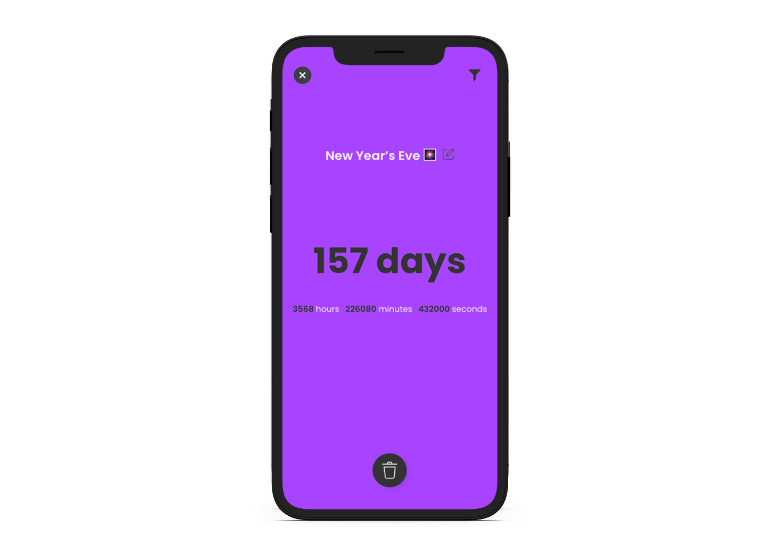
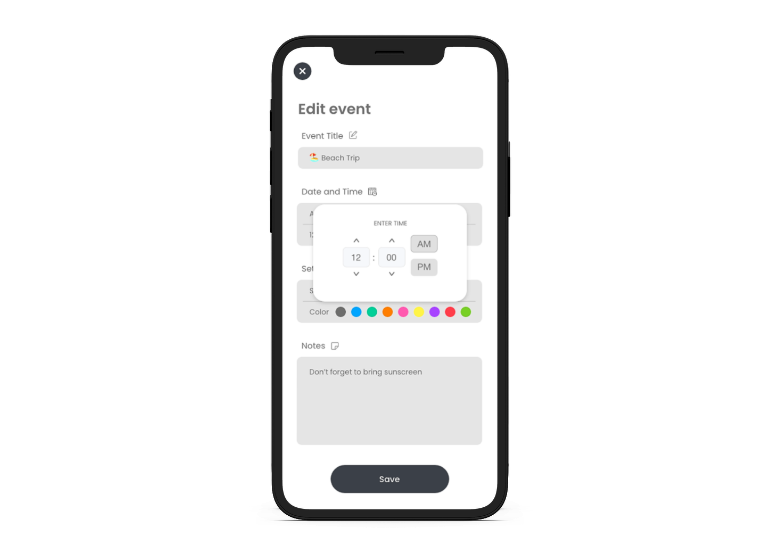
Set Notifications
Be notified on time with the EvenTrack notification. The app can simply notify you on the day of your event without opening the app so you will be aware of your routine for the day on the go.
Assign Colors
Choose a color and give a vibrant tone to your events, as you can assign colors to personalize your items. This will also help you avoid confusion about which events you want to prioritize.